Loft
Use the Loft tool to create a NURBS surface from multiple cross sections.
| Basic | Standard | Professional |
|---|---|---|
| - | - | O |
Usage
- Select two or more curves to use as cross sections for lofting.
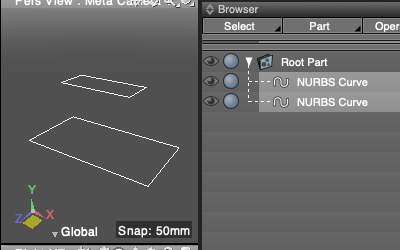
- In CAD Mode, select Loft from the Toolbox's CAD creation tools.
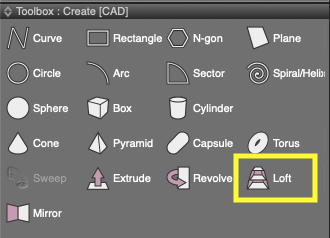
- A single surface is created connecting the cross sections.
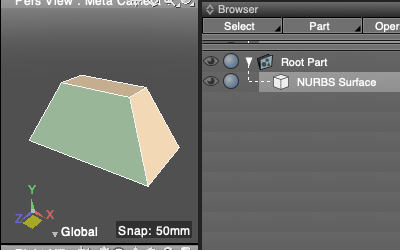
Smoothing the Curvature of a Lofted Surface
When adding a loft to surfaces with a mix of straight angles and curves, the resulting curved NURBS surface can be smoothed to lessen wrinkles. The following example shows a loft of three curves.
- Select the curves to loft.
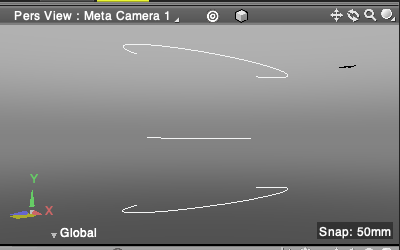
- The figure below shows the resulting lofted surface.
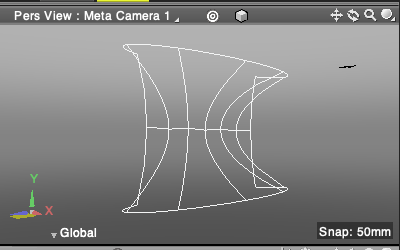
- Viewing the model in Shading mode (top) and Shading + Wireframe mode (bottom) reveals some wrinkles in the surface.
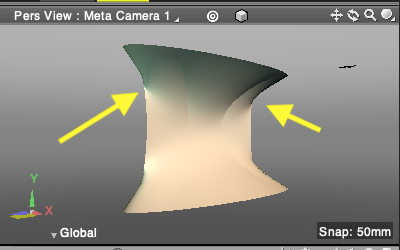
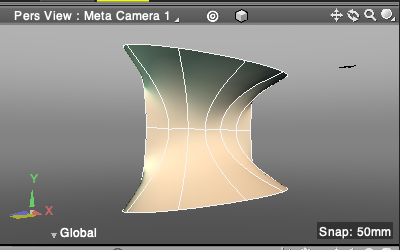
- In the Tool Parameters, select the Smooth option. The wrinkles are now much better.

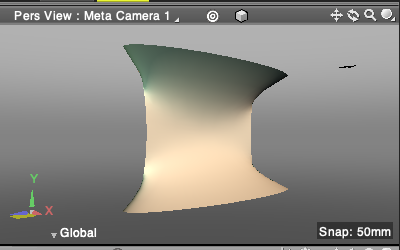
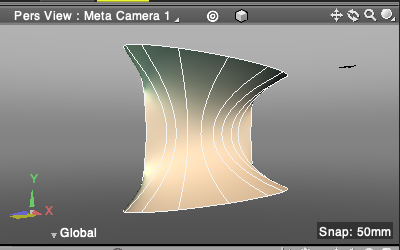
Tool Parameters

- Ruled
- Uses straight lines to join the cross sections of the loft, resulting in sharp angles at each cross section.
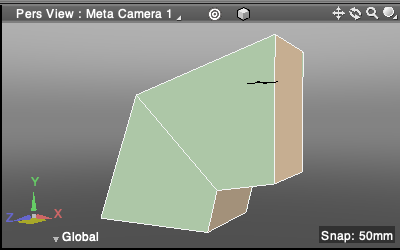
- When unselected, cross sections are joined by curved lines (when there are three or more cross sections).
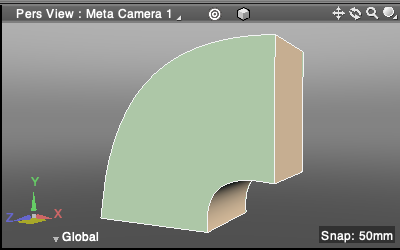
- Smooth
- Smooths the lofted curved NURBS surface, reducing wrinkles.
- When unselected, the standard smoothing is used.
- Apply
- Confirms the loft creation.
- Cancel
- Cancels creating the loft.
Note Available in Shade3D Professional.