Joining Curves
Use the Join Curve tool to join multiple NURBS curves with overlapping end points into a single connected curve.
| Basic | Standard | Professional |
|---|---|---|
| - | - | O |
Usage
- Select curves whose end points share the same coordinates.
In the figure below, the middle of three curves is selected.
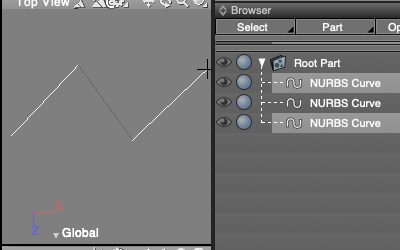
Now select all the curves.
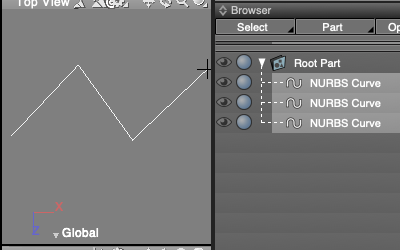
- In CAD Mode, select Join Curves from the Toolbox's CAD editing tools.
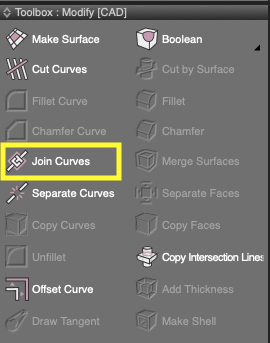
- A single connected curve is created.
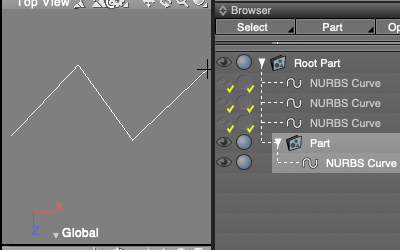
Note Available in Shade3D Professional.