Separating All Faces of a Surface
Use the Separate Faces tool to separate the selected surface into individual, detached faces. This is sometimes called "explode" in other 3D software.
| Basic | Standard | Professional |
|---|---|---|
| - | - | O |
Usage
- Select the surface you wish to separate into individual faces.
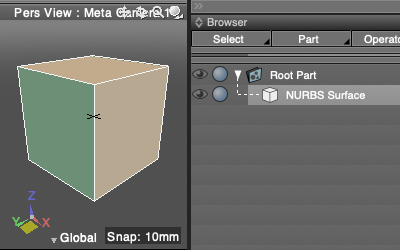
- In CAD Mode, select Separate Faces from the Toolbox's CAD editing tools.
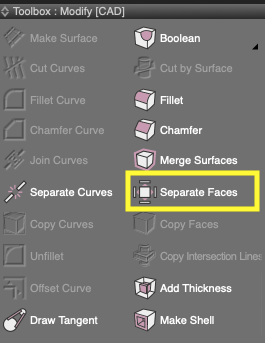
- The surface is divided into individual faces.
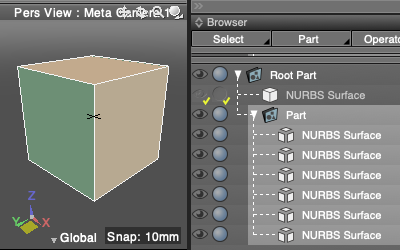
Note Available in Shade3D Professional.