Copying Curves
The Copy Curves tool can be used to copy the NURBS curves between selected vertices as new curves, or to copy the edges of a NURBS surface as new curves.
| Basic | Standard | Professional |
|---|---|---|
| - | - | O |
Usage
To copy specific segments of a NURBS curve:
- In Modify Mode, select consecutive vertices of the NURBS curve that you wish to copy as a new curve. Multiple new curves can be copied simultaneously by selecting multiple sets of consecutive vertices.
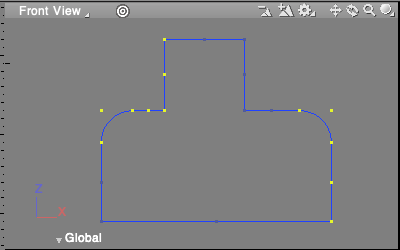
- In CAD Mode, select Copy Curves from the Toolbox's CAD editing tools.
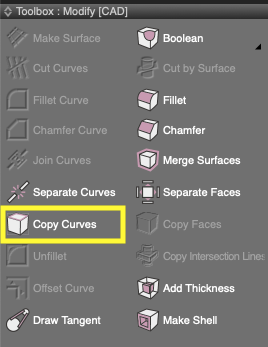
- The curves between the selected vertices are copied inside a new part, placed directly below the original curve in the Browser.
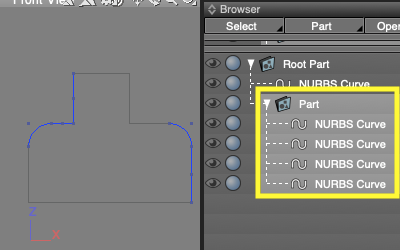
To copy specific edges of a NURBS surface:
- In Modify Mode, select the edges of the NURBS surface you wish to copy as new curves. Multiple new curves can be copied simultaneously by selecting multiple edges.
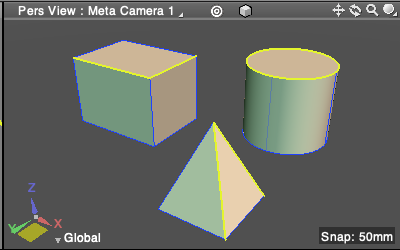
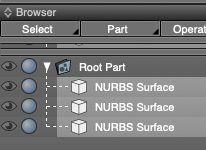
- In CAD Mode, select Copy Curves from the Toolbox's CAD editing tools.
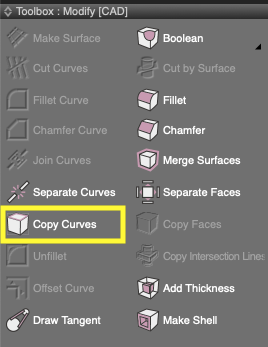
- The selected edges are copied as curves inside a new part, placed directly below the original surface in the Browser.
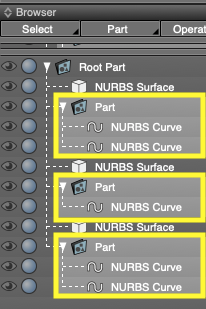
Note Available in Shade3D Professional.