Switching Between CG and CAD Mode
Shade3D can switch between CG Mode, used for modeling with polygon meshes and Bezier curves as in previous versions of Shade3D, and CAD Mode, used for creating and working with NURBS objects.
| Basic | Standard | Professional |
|---|---|---|
| - | - | O |
Usage
To switch to either CG Mode or CAD Mode, click the pop-up menu to the left of the Workspace Selector and select the mode you wish to use.
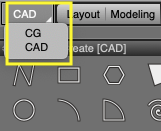
CG Mode shows tools for working with Bezier curves and polygon meshes, including all the tools found in previous versions of Shade3D.
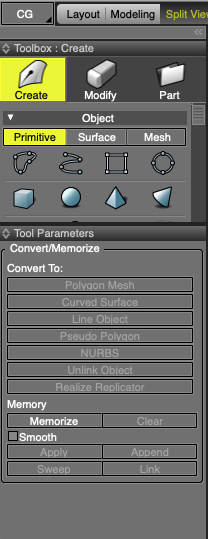
CAD Mode shows tools for creating and working with NURBS objects.
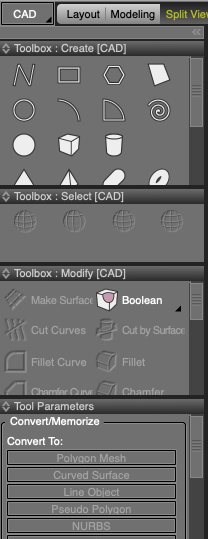
Note Available in Shade3D Professional.