STEP Import and Export
STEP files can be imported into Shade3D, and Shade3D scenes can also be exported to STEP format.
| Basic | Standard | Professional |
|---|---|---|
| - | - | O |
Usage
Importing STEP Files
- From the File menu select Import > STEP...
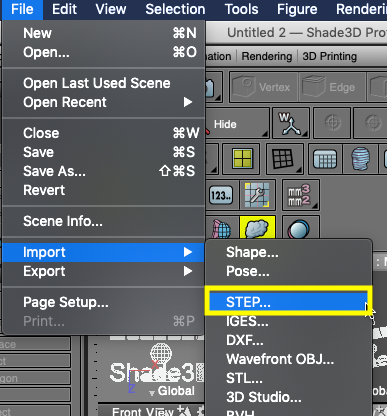
- In the file dialog select the STEP file you wish to import, and select the appropriate scale and axes. Click OK.
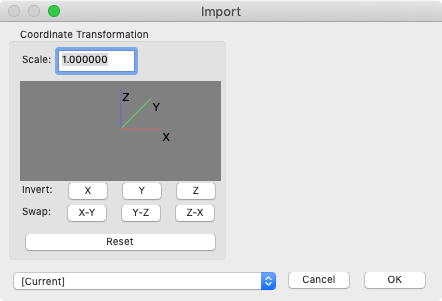
Exporting to STEP Format
- From the File menu select Export > STEP...
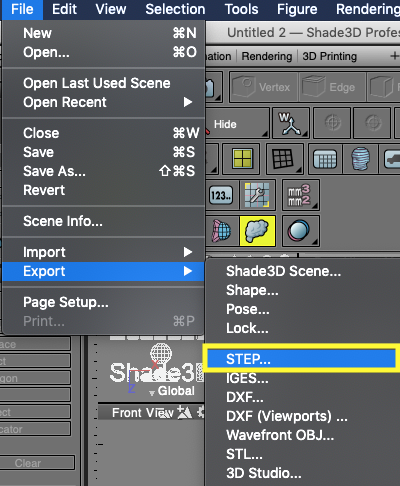
- In the Export dialog, adjust the settings as necessary and click OK. Choose a name for the file in the Save dialog.
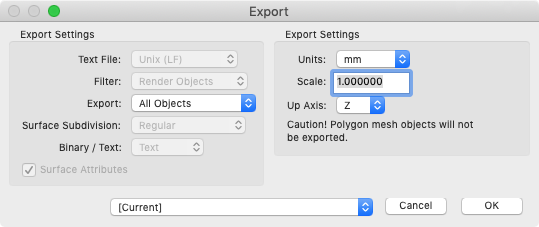
Supported Object Types
NURBS objects, as well as regular primitives (such as disks) and curved surfaces, can be exported to STEP format. (Primitives and curved surfaces are converted to NURBS objects internally before exporting.)
Note Available in Shade3D Professional.