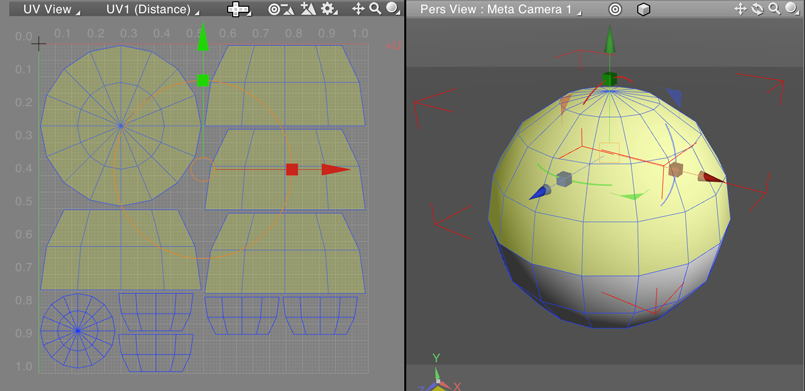Auto UV Alignment (Shade3D Standard & Professional)
After unwrapping, UVs can be automatically aligned.
| Basic | Standard | Professional |
|---|---|---|
| - | O | O |
Usage
In the Make UVs Tool Parameters window, select Auto UVs Alignment > Selected UVs or All UVs.
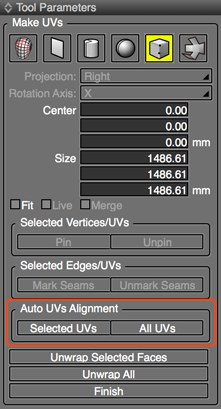
In the below example a sphere has been unwrapped using the box method.
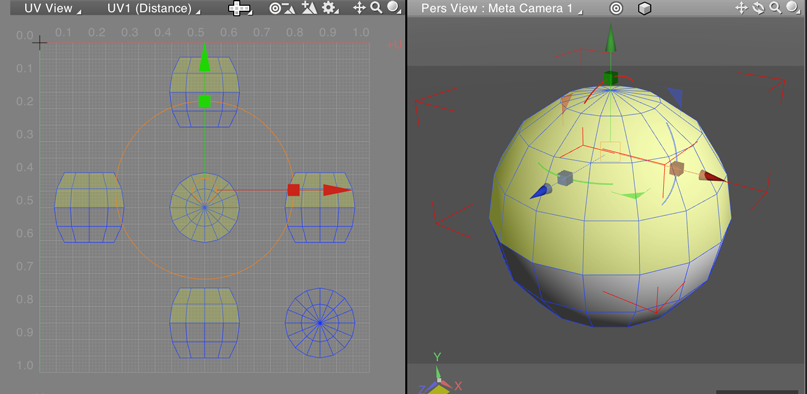
- Selected UVs
- Only selected faces are auto-aligned in the UV area.
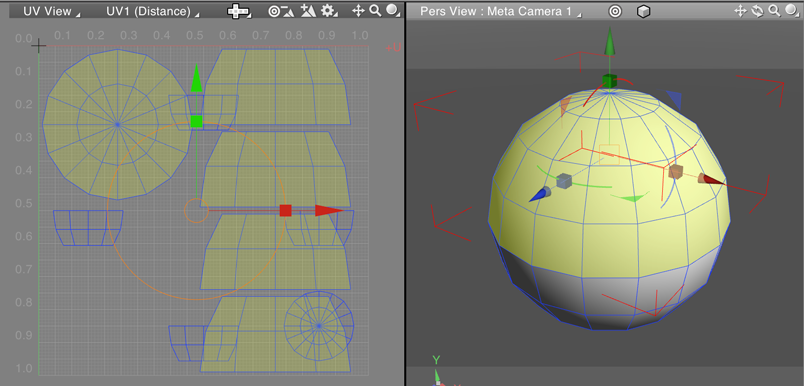
- All UVs
- All faces are auto-aligned in the UV area.