Changes to Mapping Layer Blend Mode: Multiply
The Multiply layer blend mode (under the Mapping settings in the Surface Window) have been changed to match common layer blend specifications.
Apart from Diffuse patterns and colors, blending of images for showing impressions, or dirt or grime, can be assigned.
If a Shade3D scene saved in a previous version has a mapping blend mode set to Multiply, opening the scene in Shade3D 16 will switch this setting to use Multiply (Legacy), preserving the rendering results.
| Basic | Standard | Professional |
|---|---|---|
| O | O | O |
Usage
In the Surface Window, under the Mapping settings, select Multiply from the layer blend pop-up menu.
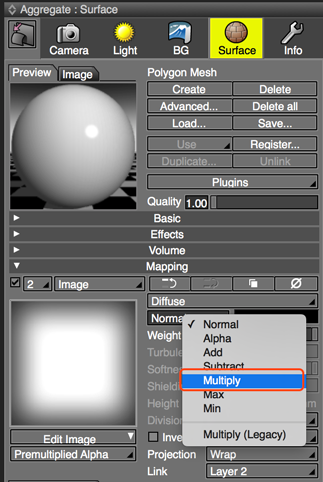
The Multiply (Legacy) setting results in darker textures as the weight is reduced, and at 0 it has no effect.






The new Multiply setting results in a level of effect applied corresponding to the weight.





