Bevel Round Option Added
The Round setting has been added to the Bevel Tool Parameters.
| Basic | Standard | Professional |
|---|---|---|
| O | O | O |
Usage
Select a polygon mesh edge, and in the Toolbox select Modify > Mesh > Bevel.
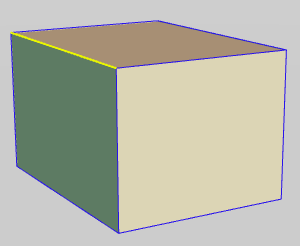
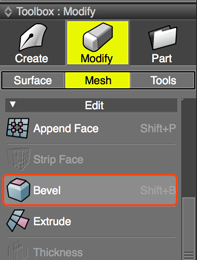
When the Round setting is selected, rounding is done the same way as in previous versions of Shade3D.
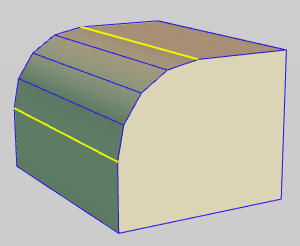
Deselecting Round when using Bevel will add only edges.
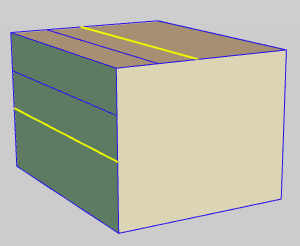
By using a subdivision of 1 and turning off Round, the mesh can be suitable for using OpenSubdiv corner radius.
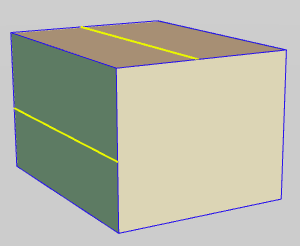
Corner Radius
Rounding using Edge Sharpness
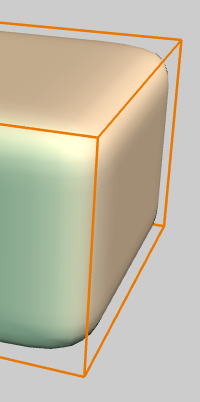
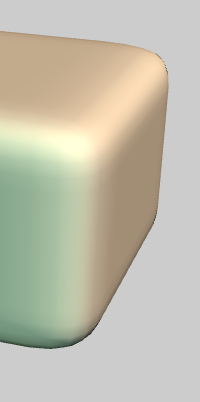
Beveling with Round on
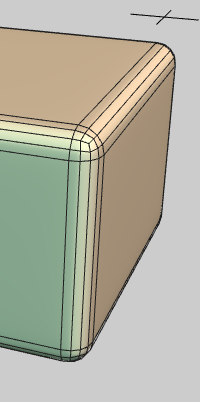

Beveling with Round off, 1 subdivision
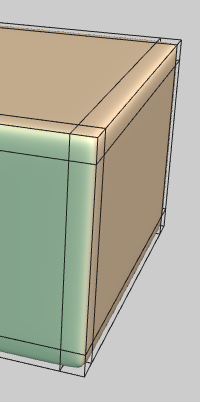
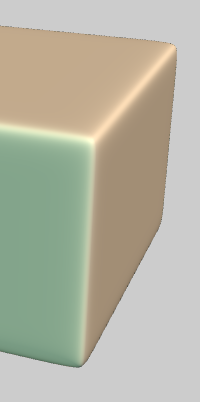
Bevel Tool Parameters
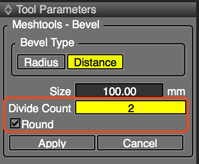
- Divide Count
- The number of subdivisions for rounding.
- A value of 1 gives a round edge.
- Round
- Applies rounding to the object itself.
- If unselected, only edges are added to the object.