OpenSubdiv Render Level
The level of subdivision used for objects subdivided using OpenSubdiv can be specified separately for rendering and display in the Figure Window. This Render Level can be set in the Object Info Window.
| Basic | Standard | Professional |
|---|---|---|
| O | O | O |
Usage
With the OpenSubdiv object selected, in the Subdivision Surface options of the Object Info Window, adjust the Render Level.
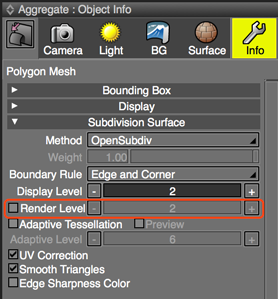
This value determines the level of subdivision used for rendering the OpenSubdiv object(s).
Render Level 1 (Coarse)
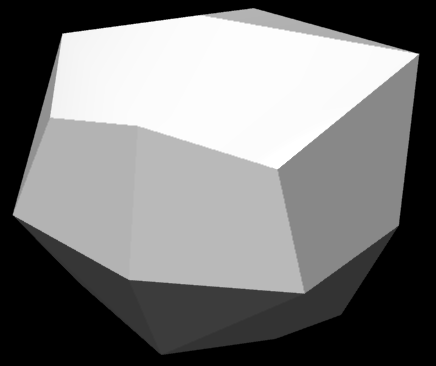
Render Level 2 (Regular)
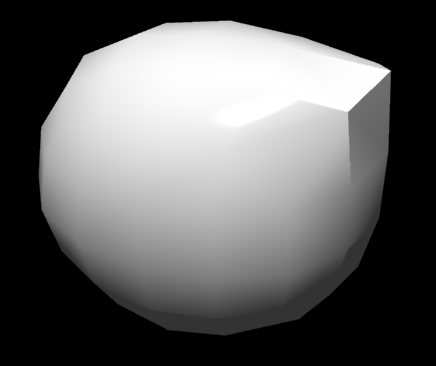
Render Level 3 (Fine)
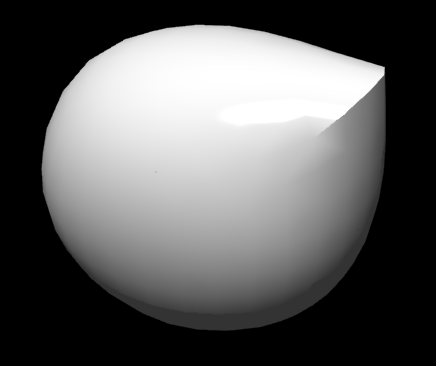
Render Level 4 (Very Fine)
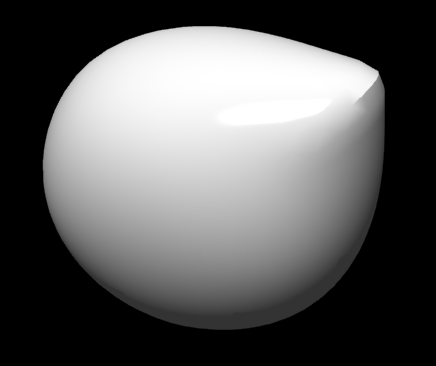
Render Level 7 (Maximum)
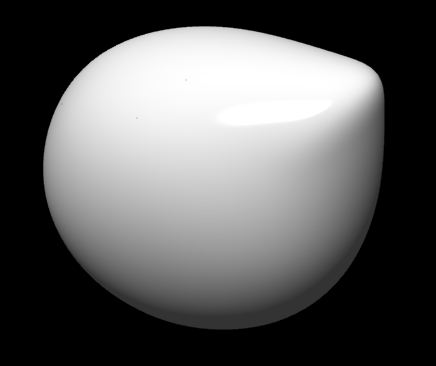
Render Level
- Render Level
- The level of subdivision used for rendering can be set between 0 and 7.
- + and - Buttons
- The plus and minus buttons can be used to adjust the subdivision level between 0 and 7.
- Render Level Checkbox
- To specify the subdivision Render Level separately from the Display Level, select the checkbox to the left of the Render Level setting. To use the same Render Level as the Display Level for the selected OpenSubdiv object, leave the checkbox unselected.
Surface Subdivision in the Rendering Settings also affects the subdivision of the object(s).