Measure Tool
The Measure tool is used to measure the distance and angle between two points in 3D space. It can also be used to create construction lines that can serve as a guide when modeling.
The Measure tool can help with modeling for 3D printing, computer aided manufacturing, digital fabrication, and any work that requires accurate measurements.
| Basic | Standard | Professional |
|---|---|---|
| O | O | O |
Usage
Select the Measure tool from the Control Bar, or select Figure > Measure.
(If the Measure tool icon is not visible on the Control Bar, right-click an open space on the Control Bar and select Snap/Measure from the context menu.
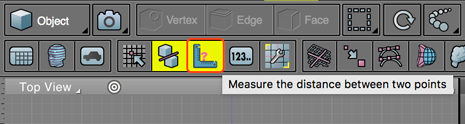
Click the first point from which you wish to measure. A polyline is displayed from this point to the position of the 3D cursor, showing the distance between them. Click in the Figure Window again to create another segment of the polyline.
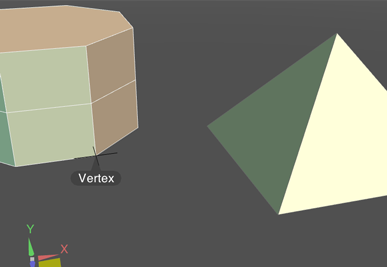
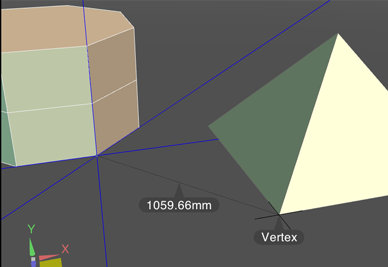
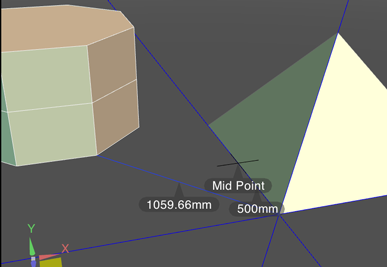
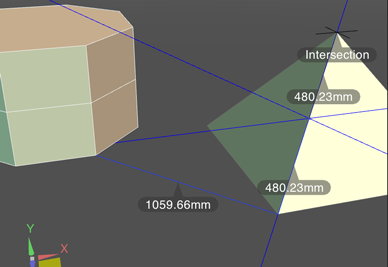
Measure Tool Parameters
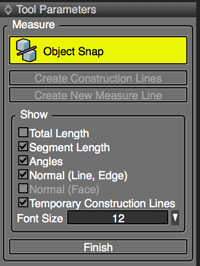
- Object Snap
- Toggles Object Snap on or off.
- Create Construction Lines
- Creates construction lines from all measurement lines.
- Available when Object Snap is on.
- When snapped to an object element, right-clicking on that element will open a context menu from which you can create construction lines from that element.
- Construction lines can be removed by clicking Clear All Construction Lines in the Snap Settings window.
- Create New Measure Line
- Ends the current polyline. Click in the Figure Window to begin a new polyline.
- A shortcut for ending the current polyline and preparing to start a new one is to double-click in the Figure Window while holding Ctrl (Win) or Option (Mac).
- Show Settings
- Total Length
- Displays the total length of the polyline.
- Segment Length
- Displays the length of each segment of the polyline.
- Angles
- Displays the angle between each segment of the polyline.
- Normal (Line, Edge)
- When the cursor is snapped to a line object, edge, or construction line, the line normal to the last clicked point is displayed, along with its length.
- Available when Object Snap and the target elements are enabled.
- Normal (Face)
- When the cursor is snapped to a face, the line normal to the last clicked point is displayed, along with its length.
- Available when Object Snap and Faces are enabled.
- Temporary Construction Lines
- Displays construction lines along and perpendicular to the last clicked element that is enabled for Object Snap.
- Available when Object Snap is on.
- Finish
- When you are done using the Measure tool, click the Finish button in the Tool Parameters. Clicking Finish will remove the measure lines, construction lines, and measured distances and angles.