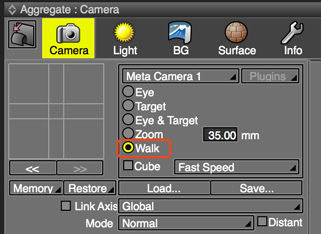Walk Camera
The Walk Camera can be used to move through the scene at a fixed height.
| Basic | Standard | Professional |
|---|---|---|
| O | O | O |
Usage
In the Camera Window, select Walk for the camera type.
Move the virtual joystick in the Camera Window or drag in the Perspective View to move the Walk Camera.