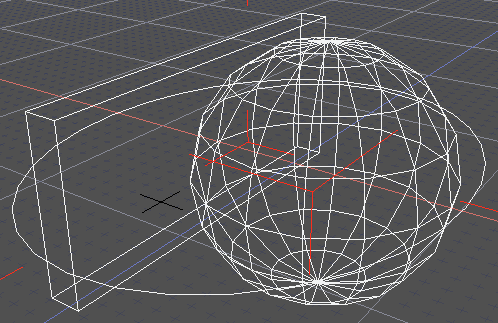Antialiasing Setting Changes
The Antialiasing settings in Preferences > View > OpenGL/DirectX have been changed for high-resolution displays.
| Basic | Standard | Professional |
|---|---|---|
| O | O | O |
Differences from Previous Versions of Shade
4x is selected by default on Macs with Retina displays.
If drawing speed becomes significantly slow when using very high-resolution displays such as the iMac with Retina 5K display, changing this setting to 2x or even None will often improve performance.
Windows
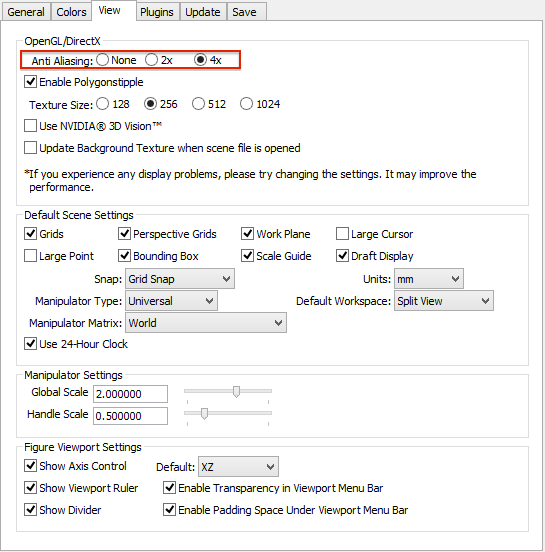
Mac
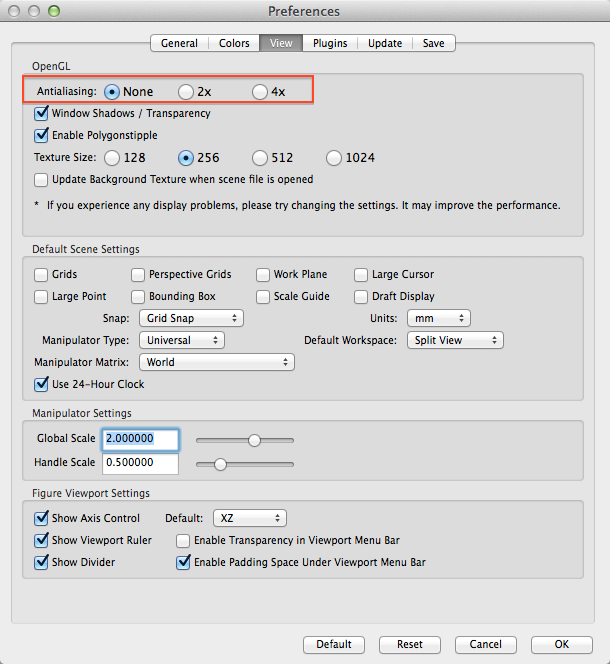
- Antialiasing (2x) enabled:
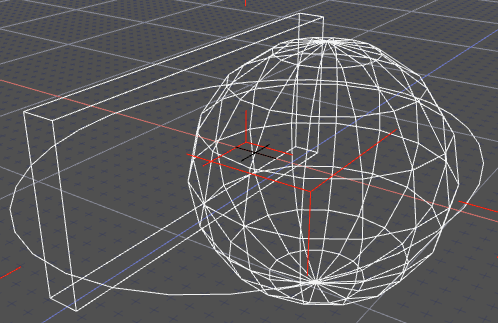
- Antialiasing disabled: