 Voxelized Mesh
Voxelized Mesh
Creates a voxelized, single manifold polygon mesh for the total geometry of one or more selected shapes.
This results in a shape that can reduce the chance of errors when 3D printing.
This can be used on any shapes, including linked shapes.
The generated shape does not inherit the original shape's surface attributes or skin information.
| Basic | Standard | Professional |
|---|---|---|
| O | O | O |
Usage
Select one or more shapes to apply the voxelized mesh to.
- Select Tools > Modify Tools > Voxelized Mesh.
- In the Toolbox, select Modify > Tools > Voxelized Mesh.
- Click Apply in the Tool Parameters to apply the voxelized mesh.
Tool Parameters
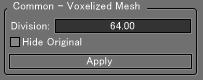
- Division Text Box
- Specifies the level of subdivision. The standard is 64.
- There is no limit to the level of subdivision, but larger values result in longer calculation times and greater memory consumption. (A confirmation dialog appears for values above 2049.)
- Hide Original
- When selected, the original shape is hidden after the wrapping mesh is created.
Before applying the voxelized mesh
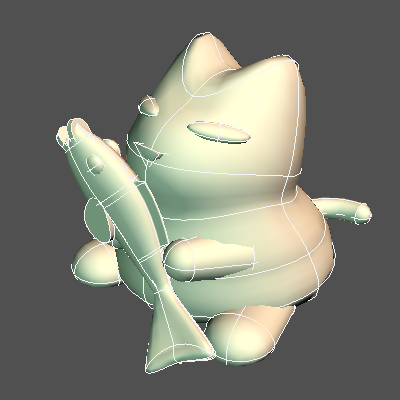
After applying a voxelized mesh with division of 64
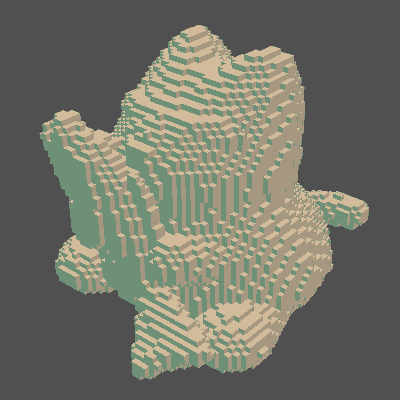
After applying a voxelized mesh with division of 256 (the calculation time is approximately 9 times that of 64)
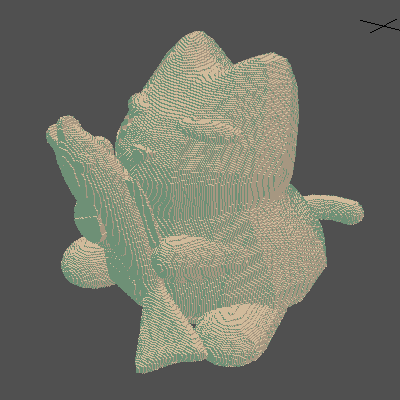
After applying a voxelized mesh with division of 512 (the calculation time is approximately 80 times that of 64)
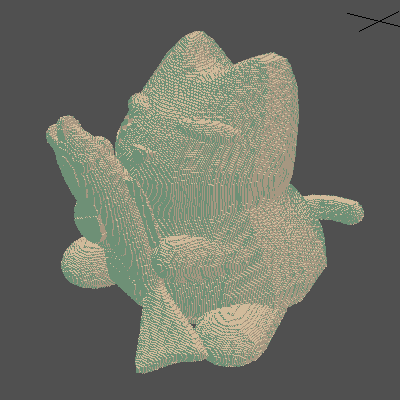
After applying a voxelized mesh with division of 1024 (the calculation time is approximately 820 times that of 64)
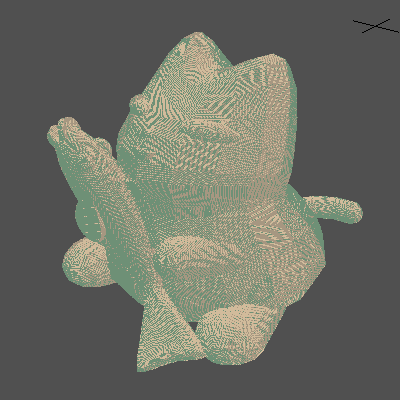
Caution The calculation time is an estimate for this shape, and is only a guideline. The calculation time depends on the type of shape, etc.