Detect Small Elements
Selects faces or edges smaller than the specfied threshold value.
Use Detect Small Elements on shapes with too many fine elements, and then merge or remove them using Edge Collapse or similar tools. This can also help avoid errors when 3D printing.
Can be used in Face or Edge Selection Mode.
| Basic | Standard | Professional |
|---|---|---|
| O | O | O |
Usage
Select the elements that are too small in either Face or Edge Selection Mode.
- Select Selection > Detect > Small Elements.
- In the Toolbox, select Modify > Mesh > Detect > Small Elements.
- Enter a value (in mm) for the threshold in the dialog that opens. The base value is 1.
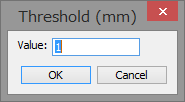
- In Face Selection Mode, the threshold is measured against the sum of the dimensions of the bounding box of each face. In Edge Selection Mode, the threshold is measured against the length of each edge.
Before detecting small elements

After detecting small elements

Note Use Edge Collapse on the selected elements to simplify the shape.
After applying Edge Collapse
