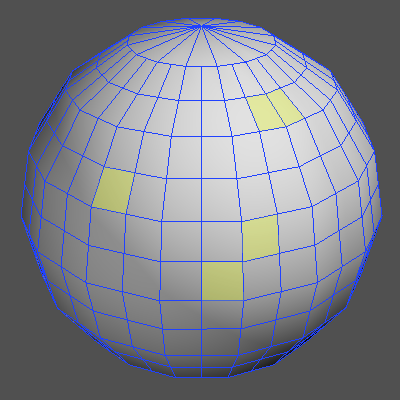Shrink Selection
Shrink Selection
Shrinks the size (area) of the currently selected vertices, edges, or faces.
Can be used in any of the mesh selection modes.
| Basic | Standard | Professional |
|---|---|---|
| O | O | O |
Usage
When two or more faces, edges, or vertices are selected, shrinks the selection area.
- Select Selection > Shrink Selection.
- In the Toolbox, select Modify > Mesh > Shrink Selection.
Before Shrink Selection
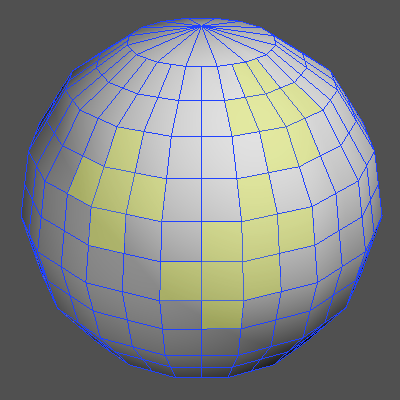
After Shrink Selection