Detect Planar Faces
Selects faces flatter than the angle specified by the threshold value.
By adjusting the threshold to also detect faces that are not perfectly planar, it is easier to find groups of faces with a slight slope and merge them to create a flat surface.
Can be used in Face Selection Mode.
| Basic | Standard | Professional |
|---|---|---|
| O | O | O |
Usage
Detect Planar Faces works in Face Selection Mode.
- Select Selection > Detect > Planar Faces.
- In the Toolbox, select Modify > Mesh > Detect > Planar Faces.
- Enter a value (in mm) for the threshold in the dialog that opens.
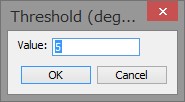
- The angle of faces of each vertex in the selected polygon mesh are measured against the angle specified by the threshold value, and faces flatter than this are selected.
Before detecting planar faces

After detecting planar faces (threshold 0)
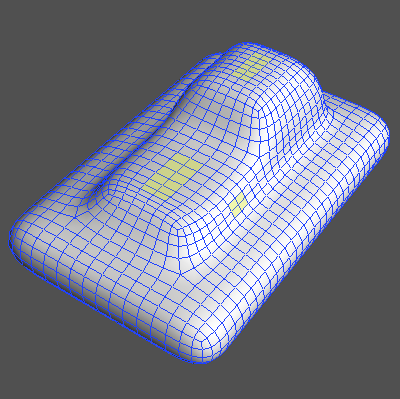
After detecting planar faces (threshold 5)

After detecting planar faces (threshold 10)
