3D Printing Assistant
3D Printing Assistant has been redesigned, taking into account how frequently each tool is used.
Wrapping has been added to the Make Watertight method.
| Basic | Standard | Professional |
|---|---|---|
| O | O | O |
Differences from Previous Versions of Shade
When using the 3D Printing Assistant, the workspace no longer automatically switches to the 3D Printing workspace.
The Top Page

- A Help button has been added to show a description of each item.
- The Import External Data button has been moved to the top page. Use this button to check and repair external data (rather than the current scene) for 3D printing.
- "Batch Check & Itemized Correction" has been renamed "Itemized Correction & Repair."
- Itemized Correction & Repair has been moved to the top page.
- Add Thickness and Make Watertight have been separated into two pages.
Batch Check & Auto Correct Page

- After Batch Check finishes, navigation to the next step is now shown.
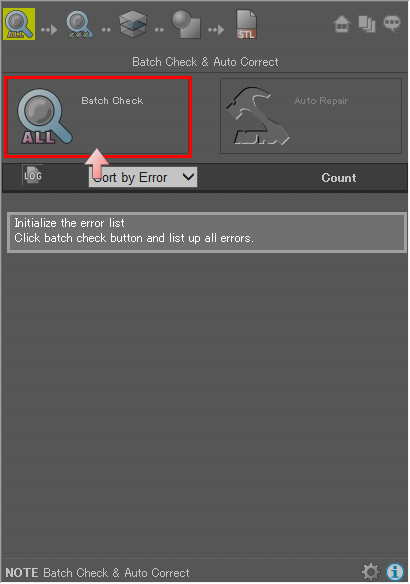
Itemized Correction & Repair Page
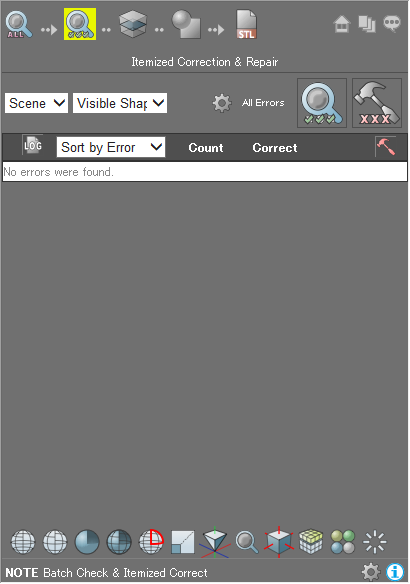
- In the error list, the Correct and Apply columns have been switched.
- The error checkboxes (for selecting which errors to find) and Other checkboxes have been separated. Other settings are available from the gear button at the bottom of the window.
- Utilities for switching between Figure Window views have been added to the bottom of the window. The utilities from the More Info page have also been moved here.
 Switches to wireframe display mode.
Switches to wireframe display mode.  Switches to Hidden Wireframe display mode.
Switches to Hidden Wireframe display mode.  Switches to Shading display mode.
Switches to Shading display mode.  Switches to Shading and Wireframe display mode.
Switches to Shading and Wireframe display mode.  Shows non-manifold geometry in the Figure Window.
Shows non-manifold geometry in the Figure Window.  Scales the whole scene uniformly (magnify or shrink).
Scales the whole scene uniformly (magnify or shrink).  Moves the origin of the shape so that the bottom of the shape is at Y=0, and the shape is centered horizontally at the origin of the XZ plane.
Moves the origin of the shape so that the bottom of the shape is at Y=0, and the shape is centered horizontally at the origin of the XZ plane.  Selects non-manifold polygons and empty polygons, as well as shapes with Boolean characters.
Selects non-manifold polygons and empty polygons, as well as shapes with Boolean characters.  Unifies normals so they point outwards.
Unifies normals so they point outwards.  Applies Separate Shells & Auto Merge.
Applies Separate Shells & Auto Merge.  Sets the Diffuse Color and Color Back Faces.
Sets the Diffuse Color and Color Back Faces.  Removes surface attributes and initializes shape names.
Removes surface attributes and initializes shape names.
Add Thickness Page
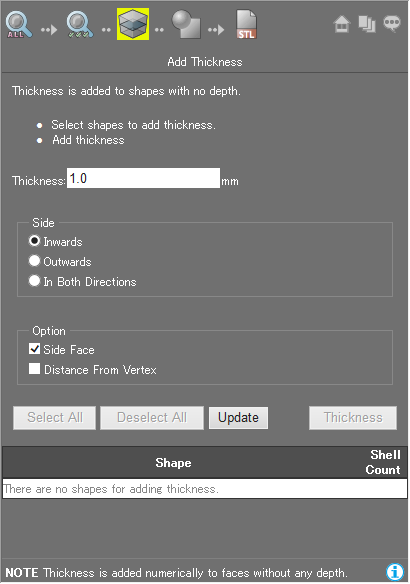
- Valid shapes for Add Thickness are listed, and can be selected for applying Add Thickness.
Make Watertight Page
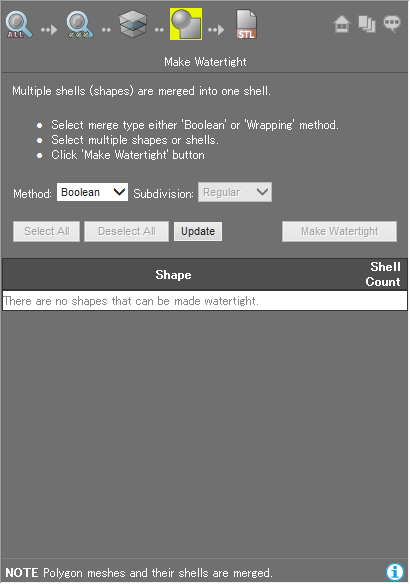
- Wrapping has been added as Make Watertight method.
- When Wrapping is selected, the level of subdivision can be specified.
More Info Page
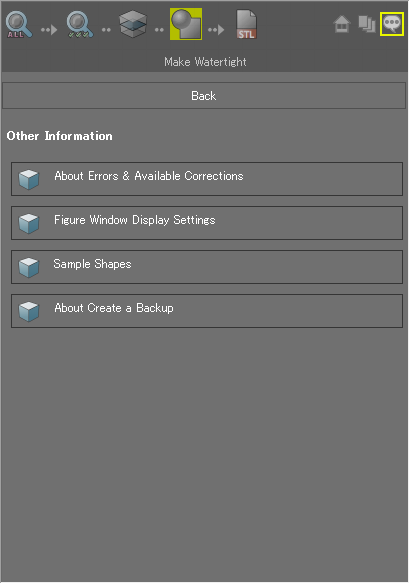
- Displaying this page no longer clears the error list or shapes selected for Make Watertight.
Other Changes
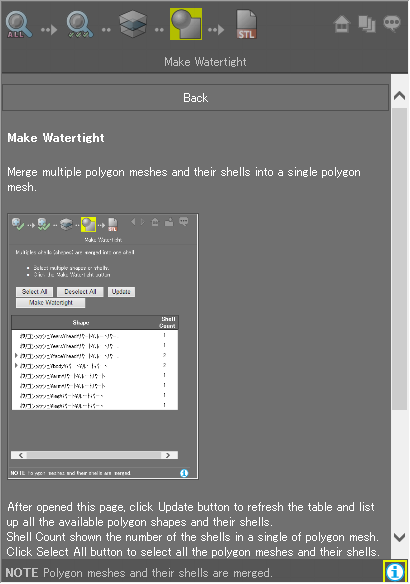
- The information button that displayed a page explanation at the bottom of the page is now located in the bottom right corner of the window. Clicking the information button does not clear the error list or selections.