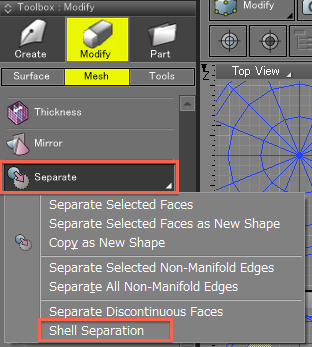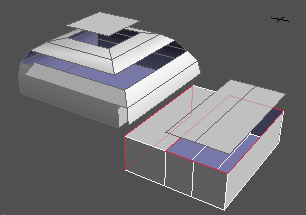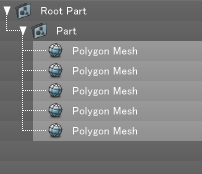Separate Shells
The shells of the selected polygon mesh will be separated, resulting in multiple shapes. (Each shell will become a separate shape.)
Usage
Separate Shells is accessed from the Separate tool submenu (Toolbox > Modify > Mesh > Separate).
- Select a polygon mesh with multiple shells.
(Here Show Non-Manifold Geometry is selected to show border edges and non-manifold edges.)
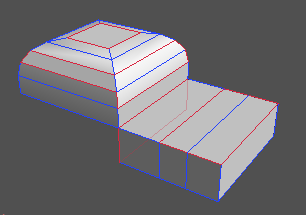

- Selecting Separate Shells will separate all non-manifold edges and border edges, creating a new shape for each.