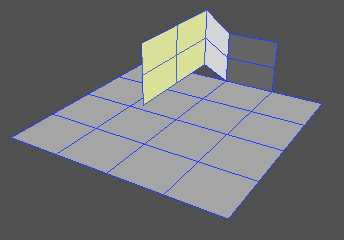Separate Selected Non-Manifold Edges
Selected polygon faces with non-manifold edges are separated from those non-manifold edges.
Usage
Separate Selected Non-Manifold Edges is accessed from the Separate tool submenu (Toolbox > Modify > Mesh > Separate).
- Select a polygon mesh with non-manifold edges. (Show Border Edges is selected here. The red lines are non-manifold edges.)
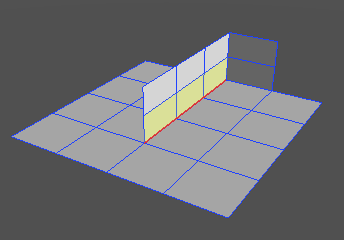
- Selecting Separate Selected Non-Manifold Edges will detach the selected face from the non-manifold edge.
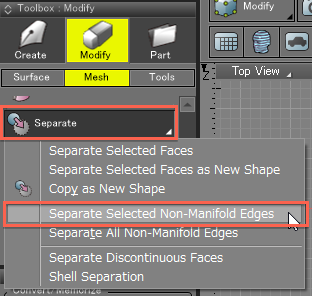
- By moving the face we can see that is separated from the non-manifold edge.