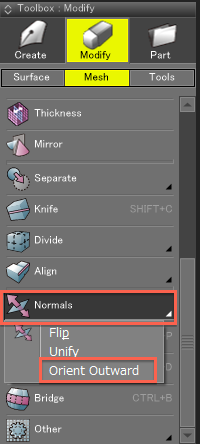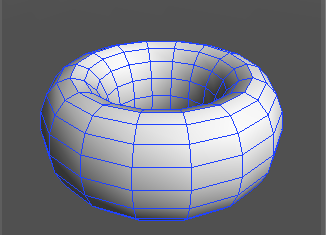Orient Outward
All the normals of the selected polygon mesh are oriented towards the outside of the shape, based on the volume.
Usage
Orient Outward is accessed from Toolbox > Modify > Mesh > Normals.
- Select the polygon mesh whose normals you wish to orient outward. (Here Double Side (Colored Back Faces) is selected for the Figure Window display to show which faces are pointing inward.)
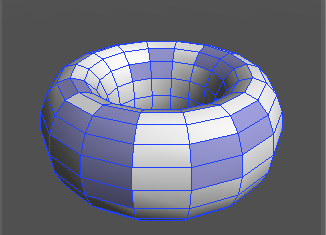
- By selecting Orient Outward, all the normals (and faces) are oriented towards the outside of the shape.