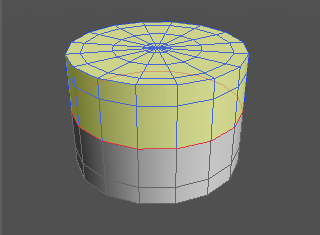Separate Selected Faces as New Shape
The selected faces are detached as a new shape.
Usage
Separate Selected Faces as New Shape is accessed from the Separate tool submenu (Toolbox > Modify > Mesh > Separate).
- Select the faces you wish to detach.
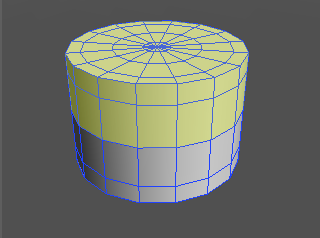
- Choose Separate Selected Faces as New Shape.
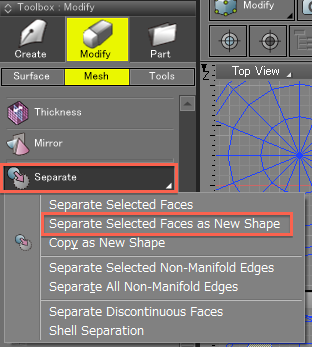
- The selected faces are separated from the original mesh, but remain in place.