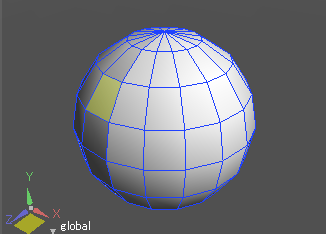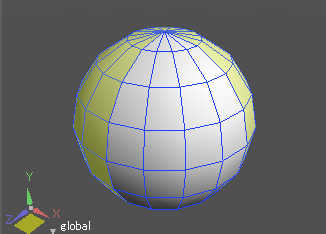Separate Tool
Each contiguous surface selected is detached as a separate shell.
Usage
Separate is accessed from the Separate tool submenu (Toolbox > Modify > Mesh > Separate).
- Select the faces you wish to detach.
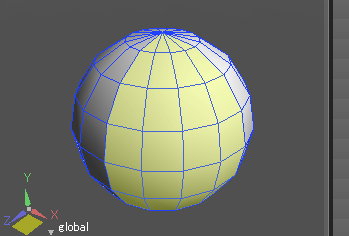
- Choosing Separate will detach each group of contiguous faces as a separate shell.
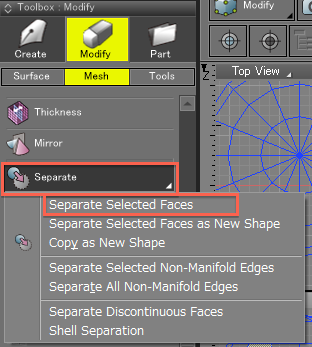
- Selecting part of the detached shell and choosing Select Contiguous Surface will select the whole (separated) shell.
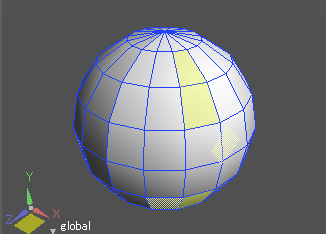
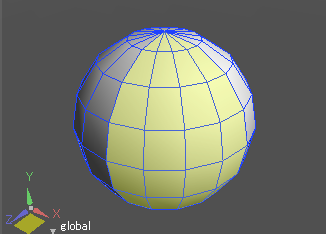
- Selecting a face that is not on the detached shell and choosing Select Contiguous Surface will select the other faces (now part of a different shell).