Smart Menu
The menu displayed when right-clicking in the Figure Window (now called the Smart Menu) has been significantly revised.
Usage
The Smart Menu is displayed by right-clicking in the Figure Window.
Available commands are displayed based on the type of shape selected, whether you are in Object Mode or Modify Mode, and other factors.
Examples
These examples show the Smart Menu displayed when typical shapes are selected. The menu options available change depending on the selection state and if any commands are in progress.
| Selection | Object Mode | Modify Mode |
|---|---|---|
| Root Part | 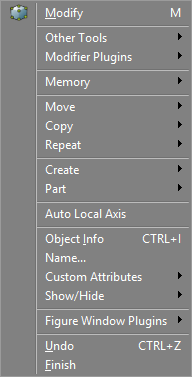 | 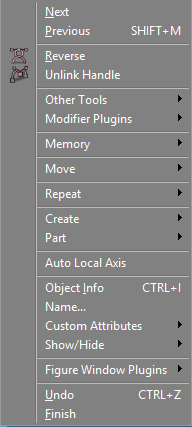 |
| Line object | 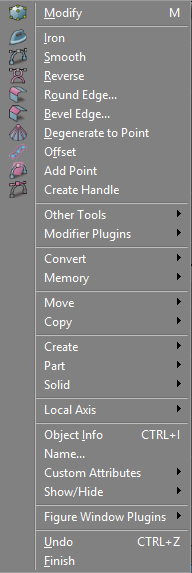 | 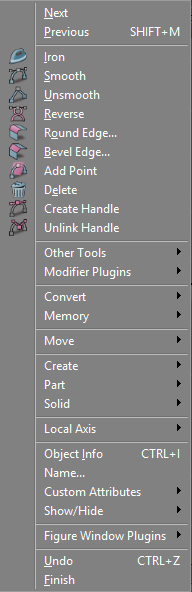 |
| Sphere/Disk | 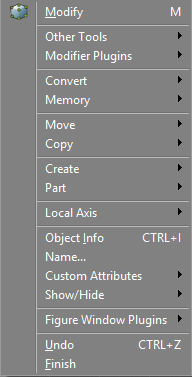 | 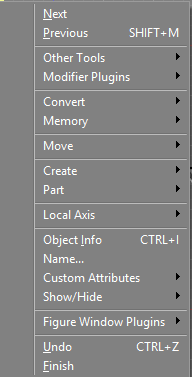 |
| Curved surface | 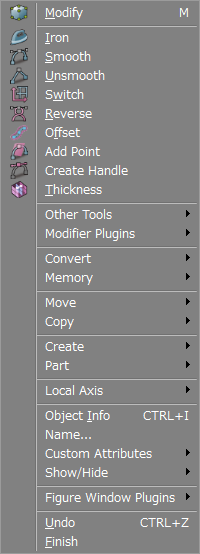 | 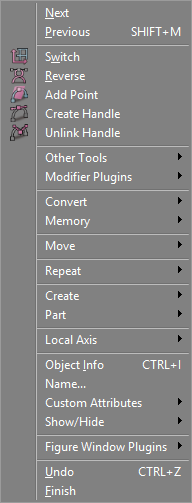 |
| Polygon mesh | 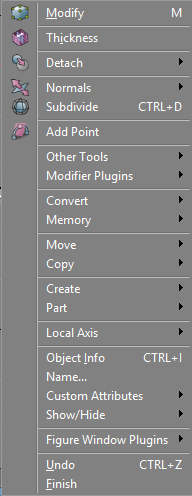 | 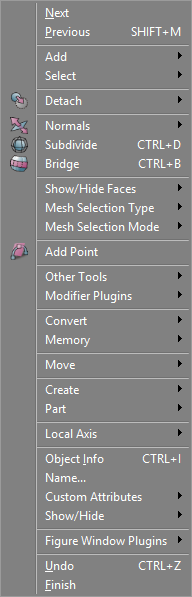 |
| UV Edit View | 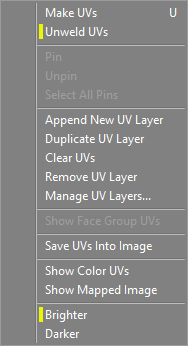 | |