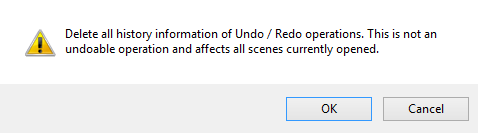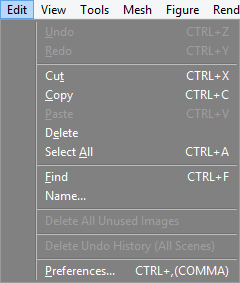Delete Undo History (All Scenes)
Delete Undo History (All Scenes) has been added to the Edit menu on the menu bar. The undo history of all currently open scenes is cleared (deleted) from memory.
Usage
- Perform some operation in a scene, and then select Edit > Clear Undo History (All Scenes).
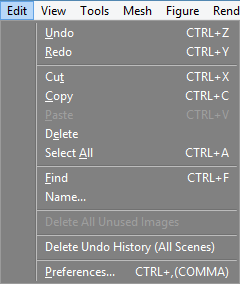
- Clicking the OK button in the displayed dialog will clear (delete) the Undo history from memory. The Undo and Redo menu options in the Edit menu (as well as the Delete Undo History (All Scenes) option) return to their default states and become unavailable.
Shade 3D