Usage
From the File Menu, choose Import > STL, and select the STL file you wish to import.
- To import the file with the standard coordinate system used in STL format (Z pointing up, Y into the screen, and X to the right), change the Coordinate Transformation settings in the Import dialog as follows: Swap Y-Z; then Invert Y.
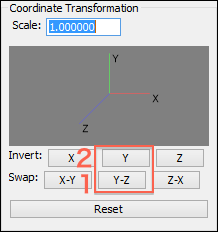
- Overlapping vertices are merged.